IISMANAGER_CRASH In Windows Server 2008 R2.IIS Manager has stopped working
Description:
In Windows Server 2008 R2 using IIS 7.5 while creating FTp account in IIS it is automatically crashed in the server.I check the errors in Event viewer but no luck.Suddenly IIS crashed and showing IIS Manager has stopped working.Click for online solutions.No online solutions are opening.
In IIS manager it is showing the following error,
IISMANAGER_CRASH
IIS Manager terminated unexpectedly.
Exception:System.Net.Sockets.SocketException: No such host is known
at System.Net.Dns.GetAddrInfo(String name)
at System.Net.Dns.InternalGetHostByName(String hostName, Boolean includeIPv6)
at System.Net.Dns.GetHostAddresses(String hostNameOrAddress)
at Microsoft.Web.Management.Ftp.Sites.FtpBindingControl.InitializeIPAddresses()
at Microsoft.Web.Management.Ftp.Sites.FtpBindingControl.InitializeComponent()
at Microsoft.Web.Management.Ftp.Sites.SiteBindingSslWizardPage.InitializeComponent()
at Microsoft.Web.Management.Ftp.Sites.SiteFtpPublishingWizardForm.GetWizardPages()
at Microsoft.Web.Management.Client.Win32.WizardForm.OnLoad(EventArgs e)
at Microsoft.Web.Management.Ftp.Sites.SiteFtpPublishingWizardForm.OnLoad(EventArgs e)
at System.Windows.Forms.Control.CreateControl(Boolean fIgnoreVisible)
at System.Windows.Forms.Control.CreateControl()
at System.Windows.Forms.Control.WmShowWindow(Message& m)
at System.Windows.Forms.Control.WndProc(Message& m)
at Microsoft.Web.Management.Client.Win32.BaseForm.WndProc(Message& m)
at System.Windows.Forms.Control.ControlNativeWindow.WndProc(Message& m)
at System.Windows.Forms.NativeWindow.DebuggableCallback(IntPtr hWnd, Int32 msg, IntPtr wparam, IntPtr lparam)
Process:InetMgr
Solution:
– Log in to the server.
– Open IIS manager 7.5
– Click on Application pools.
– Select Classic.Net Apppool.
– Now change Managed pipeline mode from Integrated to Classic.
– Restart IIS services from services.msc.
– Now try to create FTP account from IIS.
Tags:iis.IIS 7.5.FTP,FTP accounts,FTP accounts creation,IIS 7,IIS 7 Issues.








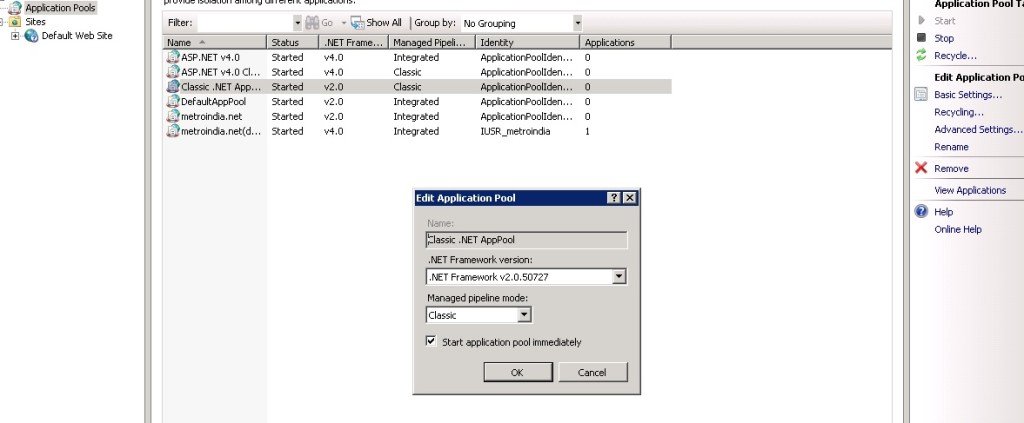



Make sure your machine name is not larger than the NetBIOS name.
FTP service uses NetBIOS and not DNS