Missing mbstring PHP extension When Access phpMyAdmin
Description:
After installing phpMyAdmin try to open 192.168.1.1/phpMyAdmin page but it is giving error that Missing mbstring PHP extension.
Solution:
It is very usual issue after install everything too.Even mbstring loaded also.Do the simple steps to resolve this issue.
– Create php.ini file using the below code,
<?php
phpinfo();
?>
– Noe open 192.168.1.1/php.ini in browser.
– Check mbstring details present or not if not add one more line in php.ini file.
– Add extension=mbstring.so link to activate mbstring.
– Restart Apache and check phpMyAdmin page now.
Tags:opensuse,phpmyadmin,php,mysql,db access,mydb,mariadb







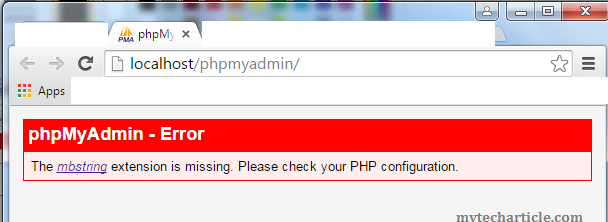



Add Comment