No handlers could be found for logger “oslo_config.cfg”
Issue:
While installing Openstack Liberty facing issue with keystone.keystone it unable to update the keystone database using the below command,
# su -s /bin/sh -c “keystone-manage db_sync” keystone
Error: No handlers could be found for logger “oslo_config.cfg”
Solution:
Here is few solutions for above error,
1.Check database connection using mysql login in,
#mysql -u root -p
2.Check the entries and password details in .my.cnf.In case .my.cnf file is not there create is as follows,
[client] user=rootpassword=”pass” [mysql] user=root
password=”pass” [mysqldump] user=root
password=”pass” [mysqldiff] user=root
password=”pass”
.my.cnf file location will be /root/.my.cnf
3.Final check up in /etc/keystone/keystone.conf file.If verbose is enable remove the entire line and restart the keystone services.
And another option is in /etc/keystone/keystone.conf file under database tab check the connection settings.Due to colon and semi colon create lot of issues.
connection should be as follows,
connection = mysql+pymysql://keystone:KEYSTONE_DBPASS@controller/keystone
4.Need to verify the entries in the configuration file like keystone.conf,nova.conf. We have to do the entries in the proper tabs default,database,connection……
Tags:keystone,openstack,Liberty,juno installation,Liberty installation,Maria db,Mongo db







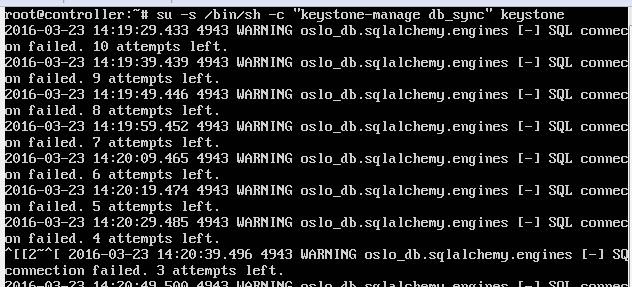



Add Comment