SMTP: Invalid response code received from server (code: 421, response: Unexpected failure, please try later
Description:
While sending mail from email Id create from cpanel server getting the below error,
SMTP: Invalid response code received from server (code: 421, response: Unexpected failure, please try later.
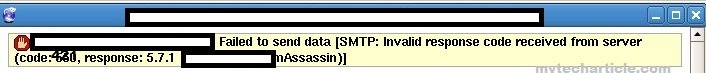
Solution:
– Root cause for the issue is that mismatch of the exim configuration file.
– Follow the below steps to retrive the default configuration file .
– Download the existing exim configuration file from whm.Login to whm with root login details and click on service configuration and select Exim configuration Manager then Backup.
Service Configuration -> Exim Configuration Manager -> Backup
– Once backup configure we have to reset the exim configuration in default settings.
Service Configuration -> Exim Configuration Manager -> Reset
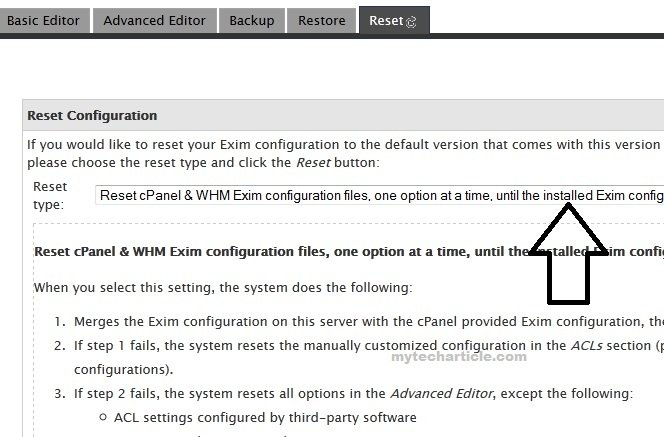
– From reset menu check the options mention the drop down.
Reset the entire Exim configuration to the default settings provided with cPanel & WHM
– In some cases database will also corrupt.Run the following command ,
mysqlcheck -r eximstats
– And check the selinux status enabled or disabled in the server.
– Now restart the exim services using below command
service exim restart
Tags:SMTP: Invalid response code received from server (code: 421, response: Unexpected failure, please try laterissue







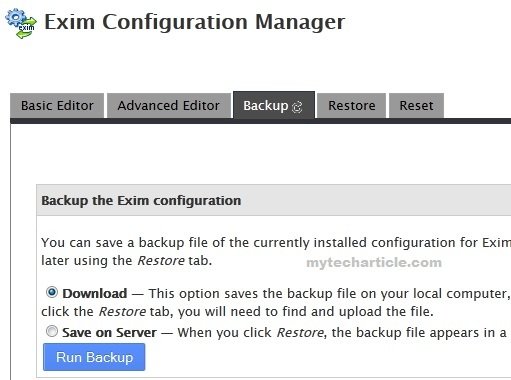
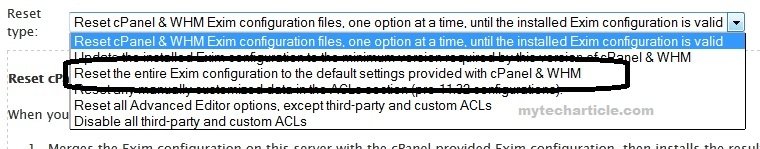



Add Comment