How To Rectify iPhone or iPod Touch Screen Not Rotate Problem
Description:
iPhone or iPod are have the default feature that rotate as user change the direction.Rotation is the automatically function in the device.If expected rotation is not working here is the simple steps to solve.
Steps:
– In primary case check the screen rotation lock is off.In the status bar find the symbol status that lock symbol with the clockwise rotation.
– If the symbol is highlighted Portrait Orientation lock was on.You need to off that button.Once you touch the symbol status will change to off mode.

– In IOS all apps are not develop rotation mode.Some of apps are you can use in Landscape and some or only in Portrait mode.
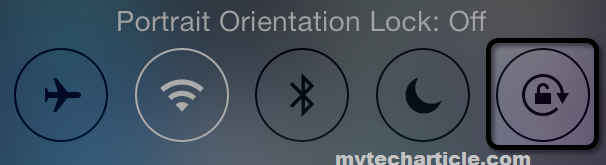
– For testing open simple app which comes along with Iphone or ipad like calculator.open that app now try to rotate.It will functioning immediately.Incase rotation is not working restart the device once later check it.
– check the rotation function in gaming zone so that it will easily find the settings replication.
Tags:Iphone,Ipad,Rotation,Iphone settings,Ipad configuration,Iphone memory details










Add Comment