How To Manage Iphone and Ipad Backups Online
Most used mobile devices worldwide is Iphone and Ipad.You know your mobile having the fetures to store your data online.Using ICloud you can store the data upto 5 GB.It is free of cost for Iphone,Ipad and Ipod devices.Simple you have to create ICloud account to enable this feature to store the important data.

There are two different kinds of backups are available for Iphone.1. ICloud backup and ITunes backup
ICloud Backups :
When you start your new device(IPhone or IPad) set the ICloud backup once you connect to WI-FI network your ICloud storage will start the storage online.ICloud will store the important apps,contacts,and browsers bookmarks,calenders.Photos and Videos are not be the part of ICloud storage.
open Settings in device(Iphone Or Ipad) and click on ICloud , it will show the list of apps that are in ICloud storage.If you are previous not set ICloud account from here you can configure.

In the same panel if you click on Storage and Backup option then it will show the space that consumed upto now for the apps.Total storage and Available space also.Default space is 5GB.
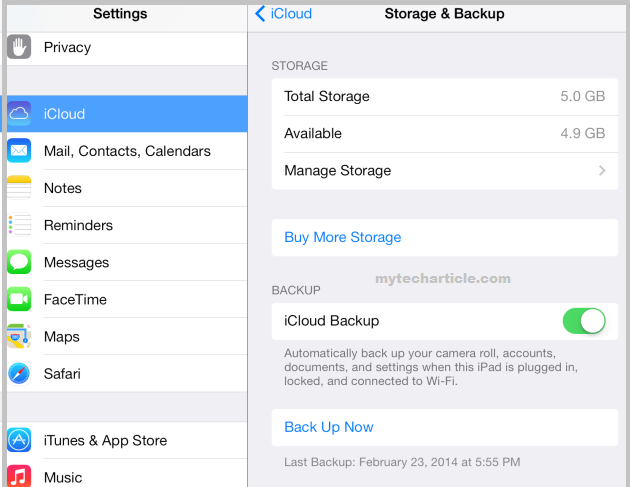
Some of the apps will take much space and consume unnecessary backup in ICloud.If you want to remove those apps from ICloud just click on Manage Storage.In the new screen it will show the details apps space and last backup size and date.You just off the unwanted apps from the list.From the next storage it will not generate backup.If looking for the old backup delete select the backup and click on Delete Backup in the same window.
ITunes Backup:
ITunes backup is the easy way to generate backup of you Iphone,Ipad,Ipod devices.Just connect the devices to your computer using the provided USB cable.Open ITunes.In the ITunes window you can able to view the Backup option.
In general device is connect with Icloud backups but that is the online backup using ITunes backup you can generate a backup copy in local system.Protect the local generated backup using the encrypted password.
Icloud Storage will not generate videos and music storage of your devices.Using ITunes backup we can full backup of the devices including Photos and videos and albums.But in the Icloud we can store the some of important Apps.By using ITunes Backup we can save the ICloud space and internet consuming also.From ITunes it is very easy to restore the data also.Beside Backup now there is a option for Restore Backup.
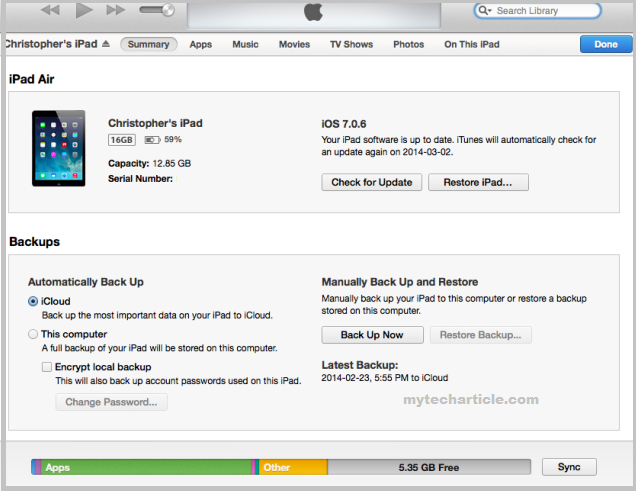
If you want to check the total space In ICloud from ITunes window sync it.It will sync the current space and display the consumed ICloud storage.
Some of the people have the large amount of data that should be store online using ICloud.Once ICloud space reach the maximum space you can buy more storage space.
And some of the apps are having the inbuilt storage option in the respective locations.Like Evernote.Once you create a note Automatically it will store data in the online sever.You can access the same from anywhere using your account.For these kind of apps you can disable from ICloud to save the storage space.
Tags:ITunes,IPhone,Ipad,Ipod,ICloud,Online backup,iphone Backup,Mobile apps,Backup apps,Ipad configuration.











Add Comment