How To Delete Gmail Account
Description:
Google Gmail account deletion is the process to loosing the exiting data on the account.Before delete Gmail account verify the backup of data.Because once you delete the Gmail account you never retrive the mail account aswell as backup also.Gmail account delete will effect to the Google releated products associated with the account like youtube,Google Drive.Here is the simple steps to deleted Gmail account,

Steps:
– Login to your gmail account.
– Now click on Account button under your email address.

– New Tab will open in this click on Data tools.

– In Data tools 5 options will come in the click on Delete Account and Data.
– In next windows it will show the apps released to the gmail account.
– Select the products and enter the password.
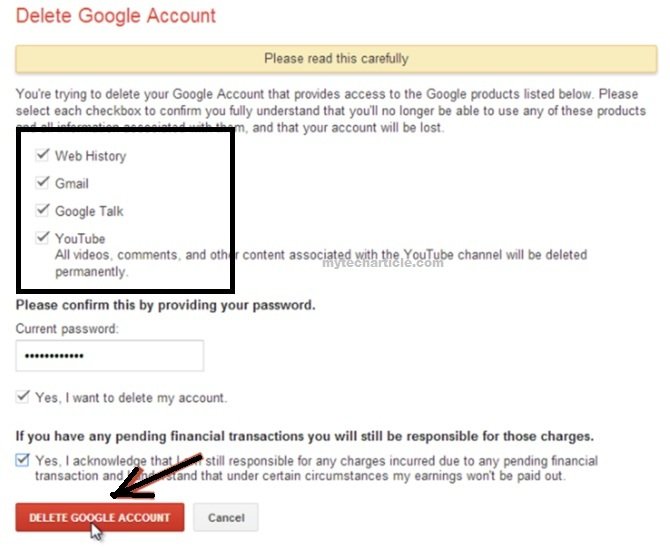
– After enter the password click the options below to confirm to delete the Gmail account. In some cases if there is any payment dues on the account it will display the message about the dues.
Tags:Mail accounts,Gmail,Ymail,Account settings,How to login Gmail,Gmail account deleted,mail service settings,windows mail,mail server selection.












Can someone register the same username after you delete it permanently?
It will be available to create after 30days of deletion.