Disk Cleanup In Windows 10
For better performance PC need to clean up and tune it up.This new app such Disk Cleanup maintain your computer safe and run perfectly.
Disk Cleanup clean unwanted files.In every computer contain temporary files and recycle bin,System files,Old files these files will clean by this app.
Disk Cleanup also compress files and allow some free space to use in Hard drive.Disk Cleanup will compress the files which is not used from longtime and allow user in future use too.
Simple Way to Use Disk Cleanup APP
– From Search type cleanmgr and select this application.
– Select the drive which you want to clean.
– Now select the files which you what clean and press Ok.
– Choose Delete Files option to confirmation.
Tags:google,Google search,windows 10,windows 10 search,Disk Cleanup,Windows 10 tutorials,Windows app,Windows 8








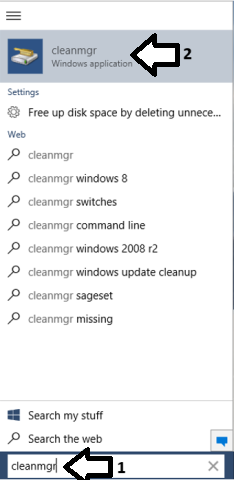




Add Comment