How To Access Task Manager In Windows 10
Task Manager help to manage and monitor your PC performance.Here is simple article to access and mange Task Manager.
Task Manager show real time monitoring and process management.It will show system process and program process which is running after application opens.
If any user open Microsoft word or Microsoft Power Point in your system we can find the usage process and memory consume for individual applications running.In Task manager we can end unwanted process running in your system.
Simple ways To open Task Manager in Windows 10
– Press CTRL+ALT+DEL and select Task Manager.
– Press CTRL+SHIFT+ESC to open Task Manager.
– Press Win + X combination button to open power menu and select Task Manager.
– Right click on Taskbar and choose Task Manager.
– From windows search type Task Manager to open manual.
For normal user it will prompt to allow Task Manager in windows 10.
Tags:Windows 10,Task Manager,Taskbar,Windows 10 update,Windows articles,Taskmanager tips,







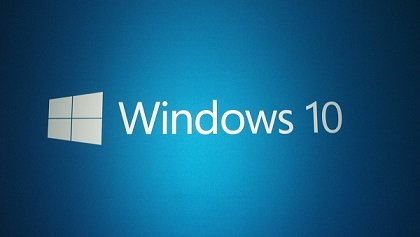




Add Comment