How To Clear Search History In Google Play Store In Android Device
In android devices there are lot of searches will be going by the users in Google Play Store.Searched history will store in Google Play store.Also Google Play store will store the downloaded App from the store whether it is free or paid in your Play Store account.
If the user searches is very lengthy and high number of downloads storage search history will become very length.Google Play Store hold the all search information in account.Here is the simple solutions to clear Google Play Story history in your account,
– Login to the Google Play store account first.
– In Android device menu select Google Play Store icon.
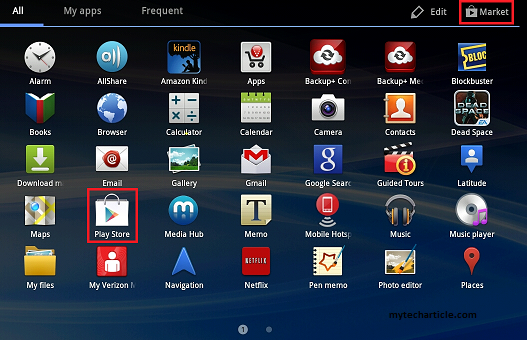
– After that select the menu which appear in left hand side ,beside Play Store option.
– Now goto Settings option under your Google Play Store account.

– In settings click the option Clear Local Search History.

– It will flush all previous search history and Downloaded apps information.
Tags:Google,Google play store,Google playstore account,Google Play Store cache clear,Google Cache clear,Google web crawel











Add Comment