How To Create MSSQL Database From Plesk Control Panel
Description:
Some of the websites required database to store the records and user profiles.Parallels offer two kind of databases in plesk control panel.Mssql and Mysql.Here is the details steps to create MSSQL database in Plesk control Panel.
Steps:
– Log in to the plesk control panel with client log in details.
– Select Websites & Domains tab.
– Click on Add New Database.
– Now in new window General and Users categories will open.
– Give the database name.And select the Type of the database.Chose Microsoft SQL Server.
– Database server will automatically select by default.
– In next category give the database user name and password.
– Database password can generate and copy with Generate option.
– Click on ok.
– After create database access the DB with DB Webadmin option.
– In new tab ASP.Net Enterprise Manager will open with the database.
Tags: Plesk,Parallels,Plesk control panel,Plesk details,Database,MS SQL,mysql,phpMyAdmin,Microsoft sql,Plesk tutorial,Hosting Articles.







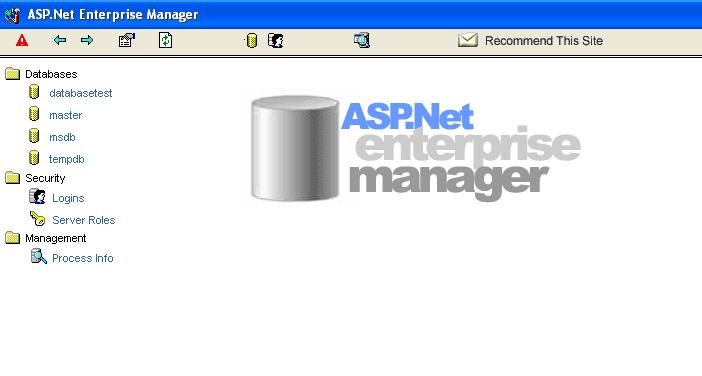







Add Comment