How To create Email Account In Plesk Control Panel
-Log in to the plesk control panel Using admin details.
-After the click on Mail Accounts.
-Now It is will show Two Options
Create Mail Account
Mail Settings
-In next window it will show the Mail account and Password Details.Enter the details.Password should be alphanumaric with Character. ex:P@ssw@Rd321
-Next enable the Mail box option.If you want to change the size of the mail box in this windows Click on Enter Size.By default it will take Package defined size for email.
-Click on Next.
-In next window Antivirus Preferences will open.You can enable this option for incoming and outgoing mail service.click Finish Email account created.
Email Account Options:
After create one email account it will show multiple option.
Add New Mail Alias:
For mail Alias add new name for the existing account.It will appear in the same window.
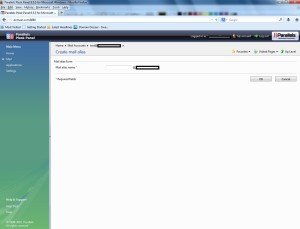
Preferences:
For change email account password and interface language this option will help you.Old password is not mandatory to change new Password.
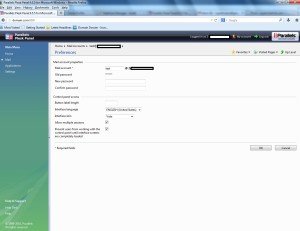
Permissions:
Admin can restrict some options to client like Spam filter and Antivirus control.

Mail Box Management:
If admin wants to Disable any user Email account or change the quota of the email account there are two options is available in the window.
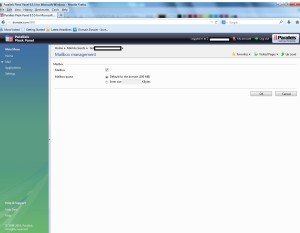
Redirect:
Most of the users are users are compact with the Gmail or Yahoo.For those users purpose Redirection for email accounts option is default enable.Enter your redirect email id and enable this option.

Mail Group:
To send one mail to Group you need to enable this option and enter the Group email accounts.So that user can send the same mail to entire Group at a time.

Group:
In some cases there are different Groups in single organization like IT,sales,Billing in this case we have to segregate into different groups and add to the Group option.While sending mail to particular group you need to add the Group name from left to Right box.
Mail Auto Responder:
If user is not avilable we can record the test mail.In case anyone send a mail to user recorded mail will send to the receipt as reply.

Spam Filter:
Spammers or Email Marketing companies are try to send any bulk mails or spam mails it will oppose those and send to trash immediately.
Antivirus:
While creating email account this option appear we can set it in primary step.
Webmail:
We can check the preview of the our mails service from the plesk control panel with this option.
Here is the link for access mail service from the browser URL,
webmail.domain.com
Tags:Plesk,Plesk control panel,Plesk interface,Parallel,Plesk,Plesk log in,plesk version,plesk log in details,plesk mails,mail enable,mail service.












Add Comment