How To Create Sub Domain in Cpanel
Description:
After create the main domain we can create the number of sub domains based on the service provider allow to create. For different services or different teams sub domains will help to segregate it.
Steps:
Simple steps to create sub domains in cPanel , before create the sub domain verify the main domain is pointing to the proper ip’s or not. Once we create the sub domain proper DNS and ip’s pointing this so this will capture from main domain.
– Login to the cPanel and enter sub domain in search bar.
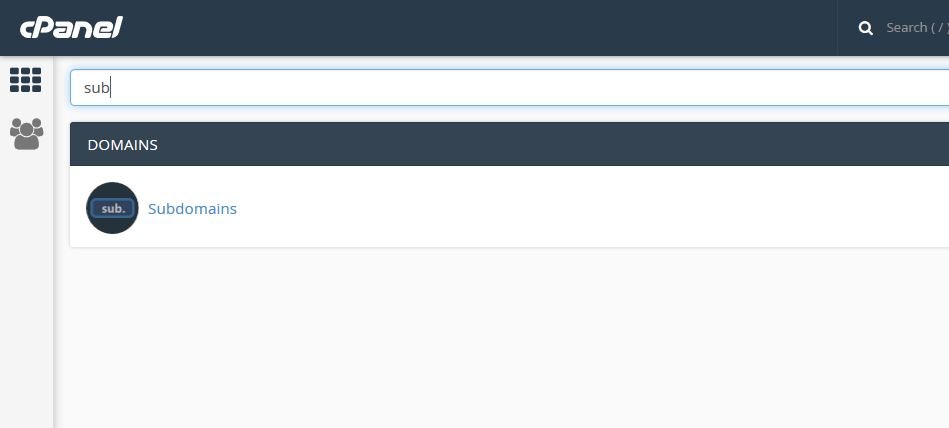
– Click on Subdomains option.
– Here you will see 3 entries,
– Subdoman – Name of the subdomain
– Domain – Main domain to create subdomain
– Document Root – Path for the subdomain folder.

– Enter the subdomain name and it will automatically create the sub domain folder path.
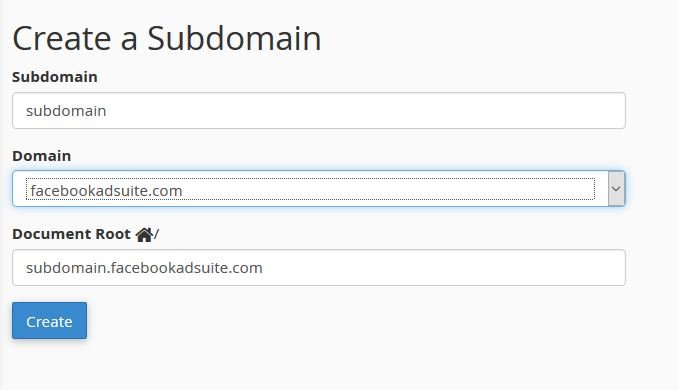
– Click on Create it will set the document path with subdomain name.
Point Subdomain To Different ip’s:
– If you want to point to created Subdomain to the different ip follow the steps,
– Search for Advanced Zone Editor from the search bar.

– Zone File Records will list here.
– select the sub domain which you want to point to external ip’s
– Click on Edit which is under Action Tab.
– Under Address bar enter the external ip address for Subdomain.
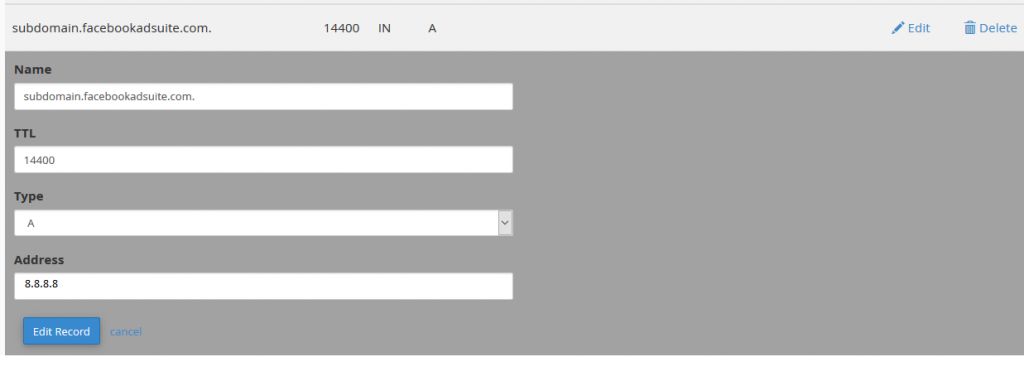
– Click on Edit Record this will update it automatically.
– Propagation time will depend on the TTL values.
Tags:subdomain,domain list,cPanel,hosting,subdomain creation,Plesk,Parallels,linux hosting,mytecharticle









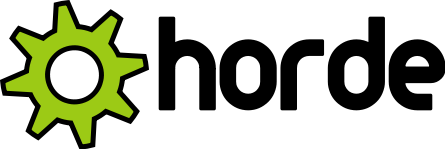

Add Comment