How To Display Owner Details On Android Phone Lock Screen
Description:
If you lose Android device will be back.Some simple solutions is there for lock screens with unique details and update the information on lock screen.
Using Security information update device will show the user information while screen locked.
Steps:
Using Google Nexus 7 will show the steps for your information on Lock Screen.
– In Home screen from notification bar select settings option.
– Under Settings screen choose PERSONAL and select Security.
– Now go to Owner info under security option.
– Enter the Owner information user name and email account details.
– After update the information Tick mark Show owner info lock screen.
– Go back if you want to device should be lock immediately when press the power button select Power button instalntly locks.
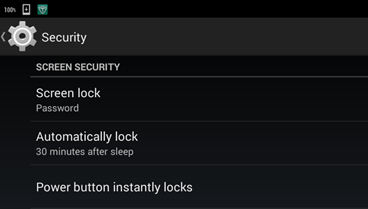
– In next restart lock screen will display the owner information.
Tags:Android,Nexus 7,Google Nexus,Mobile devices,Lock Screen,Smartphones













Add Comment