How To Fix: Sound Not Working In Chrome Browser
Description:
While playing any videos in the Google Chrome Web browser, sound output is not coming. Same video playing in other browsers.
Solution:
sound issue on the Chrome browser, there could be different reasons. Providing a few common issues and solutions
Solution 1:
In some cases, web browser tabs got muted; in that case, just right-click on the desired tab on the browser and unmute. Try to stop the video and start checking whether audio is coming or not.

Solution 2:
- Update the Chrome browser’s site settings.

- Open Settings: Privacy and Security Expand site settings, click on Additional Content Settings, and enable the Sites can play sound option.
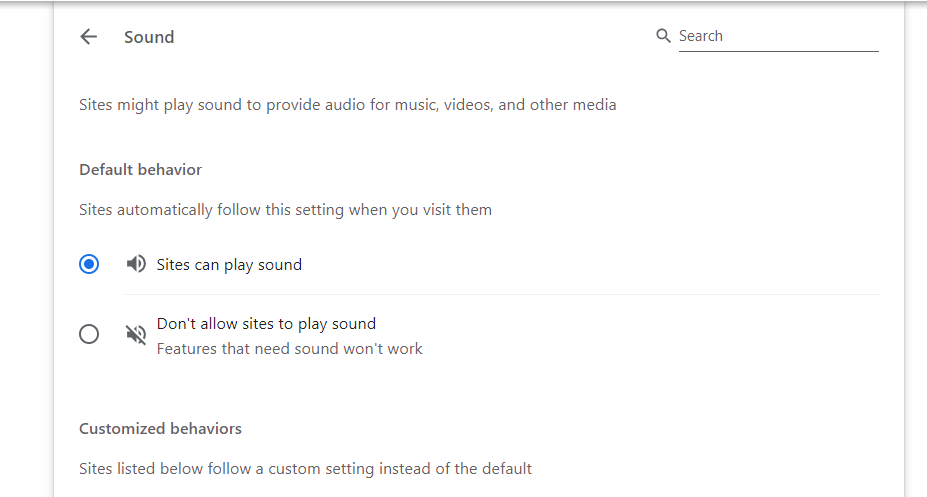
Solution 3:
- Update system settings. Open the Control Panel on your Windows machine.
- Control Panel -> Sound -> Speakers -> Properties -> Advanced

- Uncheck the following option: Allow applications to take exclusive control of this device: Apply, Ok.

- Now open System -> Sound -> Advanced -> Volume Mixer -> Apps -> Unmute Google Chrome.

Tags: Google Chrome, Volume issue,Googlechrome, Chrome Settings, mytecharticle, Sound issue, Windows











Add Comment