How To Install ClipBucket In Centos Server
Description:
To make your own video links like youtube use ClipBucket.Customize URL settings also enable in ClipBucket.Here is the article to install ClipBucket in centos server.
Steps:
– Login to the server using root credentials.
– Download latest clipBucket software.for download click Here.
– Now extract the files,
unzip clipbucket-2.6-r738-security-fixed-p3.zip
– All files should be place in apache directory.if it is plain server files should be in /var/www/html , If you using control panel like Cpanel files should be /home/username/public_html/
– Give 777 and -R permission to the below folders,
[root@server ~]# chmod -R 777 /var/www/html/includes/[root@server ~]# chmod -R 777 /var/www/html/files/ [root@server ~]# chmod -R 777 /var/www/html/files/conversion_queue/
[root@server ~]# chmod -R 777 /var/www/html/files/logs/
[root@server ~]# chmod -R 777 /var/www/html/files/original/
[root@server ~]# chmod -R 777 /var/www/html/files/temp/
[root@server ~]# chmod -R 777 /var/www/html/files/thumbs/
[root@server ~]# chmod -R 777 /var/www/html/files/photos/
[root@server ~]# chmod -R 777 /var/www/html/files/videos/
[root@server ~]# chmod -R 777 /var/www/html/files/mass_uploads/
[root@server ~]# chmod -R 777 /var/www/html/files/temp/install.me
[root@server ~]# chmod -R 777 /var/www/html/images/
[root@server ~]# chmod -R 777 /var/www/html/images/avatars/
[root@server ~]# chmod -R 777 /var/www/html/images/backgrounds/
[root@server ~]# chmod -R 777 /var/www/html/images/collection_thumbs/
[root@server ~]# chmod -R 777 /var/www/html/images/groups_thumbs/
[root@server ~]# chmod -R 777 /var/www/html/includes/langs/en.lang
[root@server ~]# chmod -R 777 /var/www/html/cache/
[root@server ~]# chmod -R 777 /var/www/html/cache/comments/
[root@server ~]# chmod -R 777 /var/www/html/cache/userfeeds/
[root@server ~]# chmod -R 777 /var/www/html/cb_install/
– For Installing ClipBucket ipaddress/cb_install or domainname/cb_install
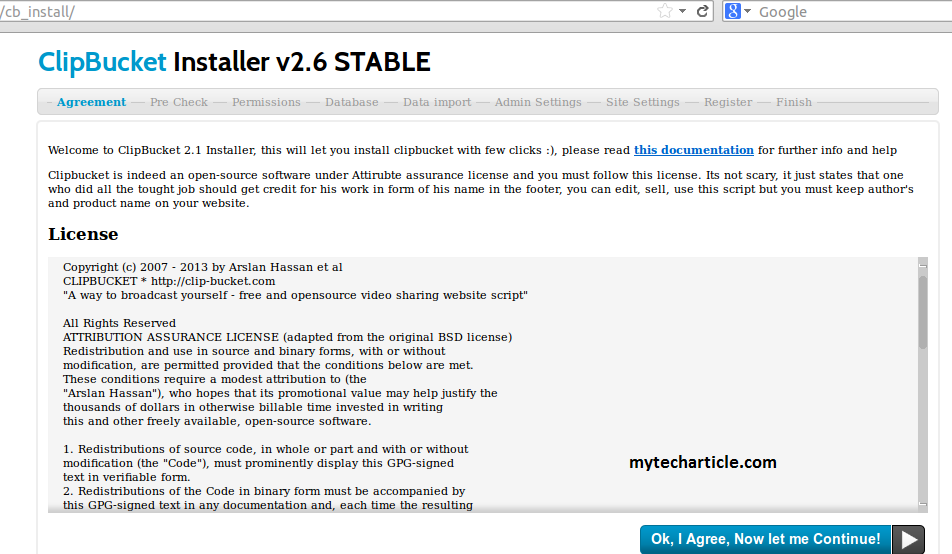
– Now installation will start.
Tags:ClipBucket,ClipBucket Install,ClipBucket Download,ClipBucket settings,ClipBucket in windows,ClipBucket latest version








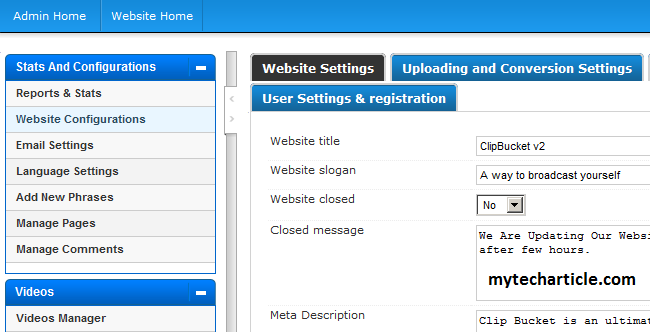



Hello
i have a probIem with the installatation: installation is locked
please create file “install.me” in folder /files/temp in order to install ClipBucket
What i have to do? Can someone help me?
Please help
Thanks
Eric Duboul