Get To Know How to Open Encrypted NSF Emails in Outlook
Lotus Notes has been quiet successful in marking its presence in large-scale organizations and enterprises since its introduction in the year 1989. No other email client matches the industry standard security features provide by Lotus Notes. Since working on a secured emailing platform is the first priority of entrepreneurs, Lotus Notes successfully attracts a large crowd of enterprises. The encryption techniques help the users to encrypt and make their NSF file data safe from prying eyes.
However, when it comes to accessing Lotus Notes data in other email clients like MS Outlook, the NSF email need to be decrypted first.This is because the encrypted NSF emails cannot be accessed in Outlook once they are exported in it.
In this blog, we will enlighten you about the different types of encryption that is imposed on NSF file to make it secure and the methods by which this encryption can be removed in order to make the NSF emails accessible in Outlook.
Attributes That Can Be Encrypted
- The users can encrypt the emails that are sent from Lotus Notes to other users.In addition, the incoming emails can be secured to disable others from accessing them.
- Encryption can be applied to the network ports thatcontain information both about workstation of Lotus Notes and Domino server. This prevents the data from being hacked during the process of data transmission.
- Secure Sockets Layer technology can be applied to encrypt internet transactions that are made between Lotus Notes and Domino server.
- Different items like documents, messages, fields, etc. can be individually encrypted in order to enables only a few users to access them.
How Are NSF Mails Encrypted?
There are two methods by which the NSF email can be encrypted. They are:
- 1. Using User Security
You can apply encryption to all the NSF mails by using User Security options. For this in Lotus Notes select FileàSecurityàUser Security.
- A User Security window will appear before you. From the menu, select Mail option.
- You can enable encryption on all the mails you send, encrypt the copies of the mails that you have sent and you can encrypt the received mail that was originally unencrypted.
- 2. Encrypt Individual Emails
If you want to encrypt selective emails of Lotus Notes, you can do so by the following method.
- Open a new mail and click on Display option.
- From the drop down menu, select Additional Mail Options.
- Now check the Encryption checkbox.
The above procedure can be followed everytime you want to encrypt an email before sending.
How To Open Encrypted NSF Emails In Outlook?
Although encrypting email is a sure shot to ensure total security of your NSF emails, this security often tends to pose a problem in scenarios when NSF data is migrated to another email client like Outlook. Therefore, in order to open encrypted emails in Outlook, users can deploy third party software likeLotus Notes to Outlook Converter. The software offers the option for removing encryption of NSF emails before they are accessed in Outlook.
The software maintains the original formatting of the NSF emails after decrypting them.Therefore, it is the best possible solution in order to open encrypted NSF emails in Outlook.
Tags:Encrypted NSF,Encrypted NSF mails,Outlook,Outlook express,MS-Outlook,Outlook conversion,Outlook version,NSF,Decrypted,Tech News,g8k,g8k.in,Guest Article







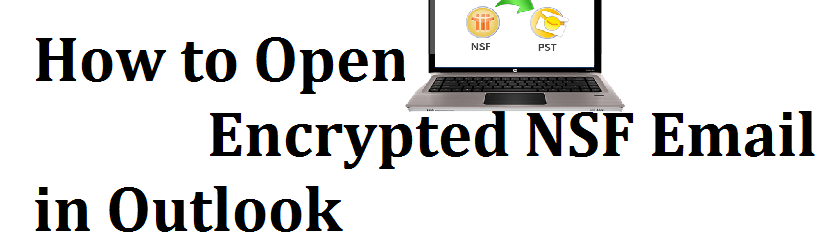



Add Comment