How To Schedule Mail In Gmail To Sent Later
Description:
After drafting email if user want to send it later at the specific time he should save the mail and wait till the time to send.So Gmail users have to wait to send at the specified time.To avoid the waiting for schedule here is the simple steps to compose and send mails on specified time.
Solution:
You can install Boomerang and extension that allow by the firefox and chrome.It will allow the users to schedule the mails.
1.Install Boomerang from here…Click.
2.After the extension add-on installed gmail will reload automatically.
3.Now compose the schedule mail and check the Send Later beside to Send button.
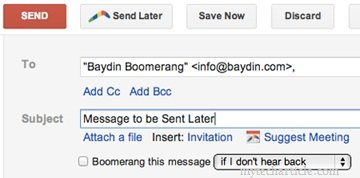
4.Once you click on Send Later drop down will open that contain the Specific timing options.Choose the schedule time to send the composed mail.

5.Once you set the option for schedule it will save the time and mail later the specified time it will automatically send the mail.
Tags:Gmail,gmail compose,gmail schedule,Schedule mail service,Latest mail service,Outlook,Gmail in outlook,Outlook configuration.











Add Comment