How To Uninstall Programs From Mac
Description:
In Normal windows operating system we can uninstall the program from control panel.In some cases from program there will be direct option for uninstall also.But in other operating system uninstall is something different than windows operating system.Here is the steps to uninstall programs in Mac operating systems.
Steps:
– Log in to the mac using administrator account.While installing or uninstalling any programs user account will ask for administrator password.To avoid this log in with administrator account.
– Now open Applications from search.All the installed programs will open.
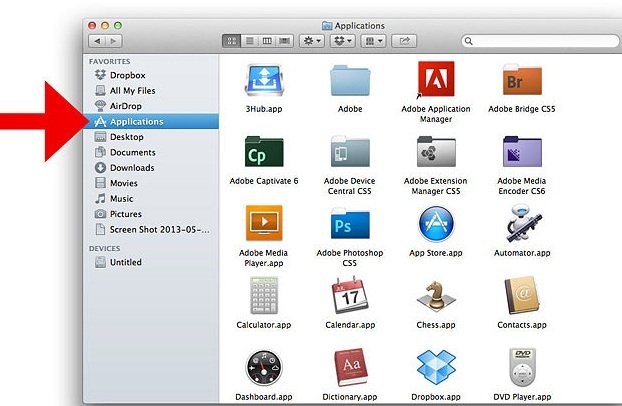
– Some of the programs are have the single icon and some of the applications are interlinks with other folders also.
– For single Icon programs you can select and Drag the program to Trash.Paper Scrunched sound will come.Trash will act as backup folder.If there was any mistake to the related program we can restore back.
– If you confirm program is not related to any other programs installed in the Mac empty the Trash.So that program will uninstall completely.
– Later delete application related and support files from library.Here is Library path,
/Library/Application Support/
– Move the files to Trash folder and empty the Trash.In some cases files will not move to Trash.Once reboot the Mac and try to move to Trash.Now program will uninstall.
Tags:Mac,Mac Osx,Mac Programs,Mac Operating System,Air Macbook,Photoshop In Mac,Mac Os Installation,Air Mac Format,Tech News,Knowledge articles.










Add Comment