Outlook Recovery Software Review
Outlook Recovery Software: What Is Its Worth?
Outlook Recovery software is the right help to retrieve data from an inaccessible PST file. While the online market is flooded with multiple tools to recover PST file, this particular software stands apart because of its small size, simple interface, and very importantly its quality factor. Here, we are going to have a detailed look at software and find out if investment in the tool is worth and why! So let’s gets started.
Promised Facilities of the Tool:
Recover Data from Inaccessible File: If we talk about the term “Inaccessible” here, it can exemplify corruption of PST, errors, data deletion etc. So, if the PST is encountering all such issues that are creating data loss situation for users, then the software can retrieve data from the file.
Regain All Items from PST File: This tool restores data from an inaccessible PST file to a healthy PST file. While the source PST file will remain same (software performs read-only operation on it), the recovered PST will have emails, contacts, tasks, calendars, journals, and other customized folders.
No Limitations Regarding PST File: Outlook Recovery software can restore data even if the PST file is corrupt; password protected, or oversized/large size. The tool works perfectly well on ANSI and Unicode PST file and saves them as PST, EML, or MSG file.
Manageable Output after Recovery: When multiple PST files are processed at a time, it is important that output is received in organized form. For large PST files, there is “Split PST” option in the tool and for emails in EML/MSG format; there are seven unique message naming conventions.
To know more, visit our official website page of Outlook Recovery Software.
Working with the Tool to Recover PST:
Testing Environment:
A PST file named “Outlook” was inaccessible showed following error when tried to open it in Outlook 2007.
When repaired using Scanpst.exe, it showed following error message:
System Requisites to run the tool:
1) MS Outlook configured with POP3/IMAP account is necessary
2) Hard disk should have minimum of 20MB free space available
3) 1 GHZ processor and 1 GB RAM should be available
Procedure to Recover PST Files:
For convenience, I have copied the corrupt PST file on desktop. Okay, On the welcome screen of the tool, click on “Add File” option to import PST file into the tool for recovery.
Click on the “Browse” button at the top-left of the screen. This will help to select a PST file from system volume and let it get added to the tool.
Step1) The software gives two options for scanning selected PST file. One is Quick Scan that is for less corrupted PST file and another is Advance Scan which is highly corrupted PST file. However, choosing Advance Scan gives the benefit of permanently deleted data recovery from PST file.
| Note:If the selected PST file is highly corrupted and cannot be recovered using “Quick Scan” option, a message like this will pop up on screen:
|
Step2) The software will start scanning the PST file. It will take time according to the size of PST and level of corruption. Once the PST file scanning is complete, a message about it will be received on screen.
Step3) The good part about the tool is it gives a preview of PST file contents. On the left-panel of the tool, details about folders of file will be available. Click on any of the folder and preview of data will be available in right-panel.
Note: Owing to confidentiality of email addresses and related data, details of the messages are not completely exposed.
a) Click on any folder in the left pane and its data with details will be available on the screen.
b) Details of email include the sender name, subject of message, receiver name, send/receive date, and size of the mail.
c) Details of a particular mail can be checked under “Normal Mail View” and “Attachments” tab.
Step4) For exporting recovered data into suitable file, there are two options integrated in the tool:
a) Enable check-boxes for the items that are to be exported, right-click on them, and choose Export.
b) For entire PST export, click on “Export” button in the menu bar.
In both the cases, a window named “Export Options” will pop up on screen.
Step5) On the Export Options window, there are six important tasks to be performed.
1) Select the file into which PST file will be restored. There are three options in the tool: PST, MSG, and EML.
2) From the right pane (under Select Folder (s)) section, enable check-boxes for the folders that are to be exported.
3) To eliminate unwanted messages from export process, enable the mail filter option. Define a time period and the software will only export messages that are being sent or received under this time period.
4) For splitting the resultant PST file into small size, enable the “PST Split” option and define the size into which the software should split the PST files.
5) For emails in EML and MSG file, the tool includes Naming Conventions service. An appropriate option can be chosen for sorting of emails according to subject, receiver, and date.
6) Define destination location where the resultant PST file has to be saved and click on “Export” button.
When recovery is complete, complete report of folders migrated will be saved in CSV file. This CSV file can be saved at desired location in the system.
Analyzing the Output:
Working of Outlook Recovery software is quite simple. On verifying the output, it can be concluded that the tool has 99% accuracy factor. The metadata of emails are preserved, folder hierarchy is maintained, and entire content of PST file is recovered. Since Advance Scan option was selected, all permanently deleted emails are also restored to PST file.
Final Verdict:
Possibility that a PST file will get corrupt is same as that of any file saved on hard disk. For working around any kind of trouble that leads to inaccessibility of PST file, MS-Outlook Recovery software is a prominent solution. This Windows based solution to repair PST file has everything that can make a user invest in it. My ratings for the tool is 9.5/10.
Tags:Outlook Recovery,Outlook Recovery software,Outlook Recovery software review,Outlook Recovery update review,Outlook Recovery latest review,Outlook Recovery purchase,Outlook Recovery reviews online







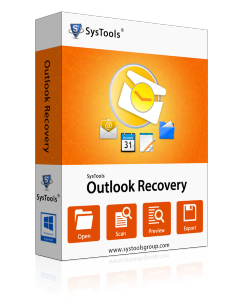



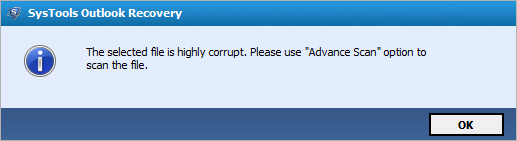


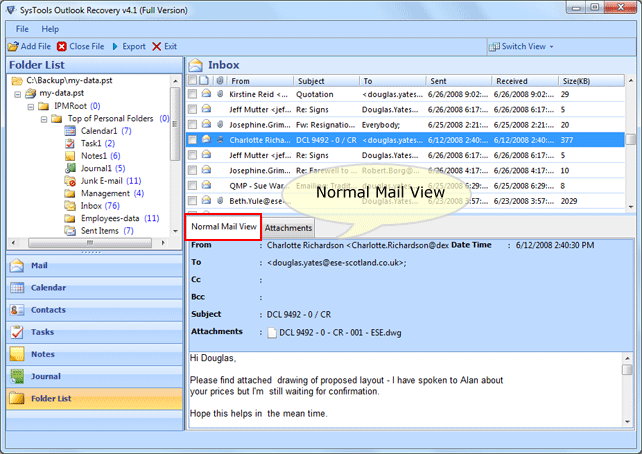
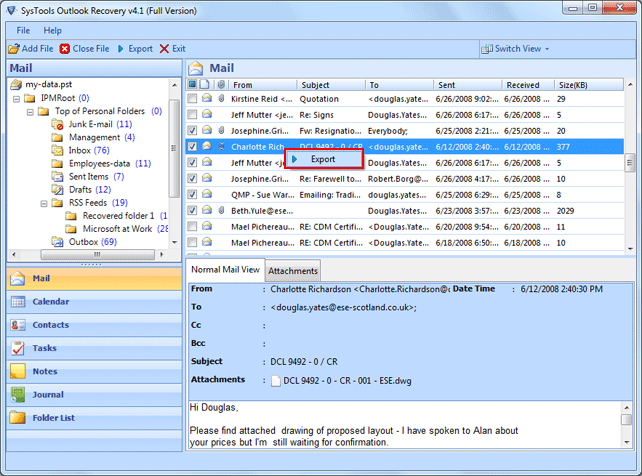




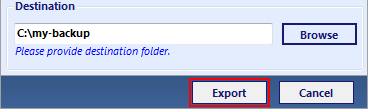





This software seems to be really cool… One of the other software that I found was Remo Outlook Repair.. It has got some of the advanced features that entitles users to easily regain access to the corrupt PST file…
More advanced tool Kernel for Outlook PST Repair