How To Change Language In cPanel
Description:
cPanel/whm installation will flexible with different languages while installation in the server.Based on different location language will be appear in the control panel.For Russian based cpanel server contain Russian based languages.Here is the simple steps to change the prefer language after login to the cpanel hosting control panel.
Steps:
– Login to the cPanel using user name and password details.
– After that click on Change language option which was available under Preferences tab.If you unable to find this option with other languages check the icon.
– Now click on this option to change the prefer language.
– In Configure Language select the prefer language and click on change.
Tags:cpanel,cPanel settings,Hosting article,Hosting settings,htaccess,Tech news,Knowledge articles







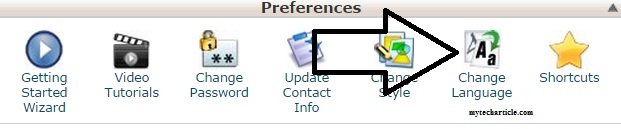




Add Comment