How To Resolve Limited Or No Connectivity Wi-fi In Windows 8
Description:
Working internet connection using wi-fi suddenly showing no internet access or limited connectivity.Wi-fi was turned off and Turn on but there is no use still showing.This error is occur in window 8 loaded laptop.Same wireless wi-fi connection is working fine for other computers and laptops.
Solution:
– Simple way to resolve this issue using netsh.It will reset the TCp/IP defult configuration.
– netsh.exe is a powerful command to user manage the computer connectivity issues from commandline.
– Open command prompt from the following.
Run -> cmd
-Enter the following path,
c:\WINDOWS\system32>netsh.exe
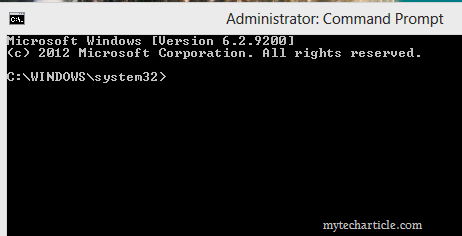
– Now reset the TCP log using the following.
netsh>int ip reset C:\resetlog.txt
– Once run this command restart the system.
– Now check the internet connection and verify the sent and Received packets from the property of the wi-fi.
Tags:windows,windows 8,wi-fi connectivity,wi-fi issues,Limited connectivity,No internet access,Tech NEws












That is really fascinating, You’re an overly skilled blogger.
I’ve joined your feed and stay up for in the hunt for more
of your wonderful post. Additionally, I’ve shared
your website in my social networks