How To Set Automatic Security Updates In Centos Server
Description:
Any Linux administrator can do a server security update manually.For multiple servers also bit typical but can manage ,but in case regular check the all servers for security updates very difficult to do manually.To avoid the risk free security updates For Linux administrators here is the simple solution,
Solution:
– Login as root user in to the server and run the following command from terminal,
$dpkg-reconfigure -plow unattended-upgrades
– If you are sudo user run the follow,
$sudo dpkg-reconfigure -plow unattended-upgrades
– Once run the command a pink screen will appear.It will prompt for the configuring unattended – upgrades.In this window it says that automatically download and install security updates.
– click on OK and next screen will appear with the confirmation for Automatically download and install stable updates..?
– Now click on yes.
– This feature will help on necessary configuration files and security updates automatic.
Tags:linux,ubuntu,Feroda,Linux tutorials,Security updates,AUto security updates,tech news








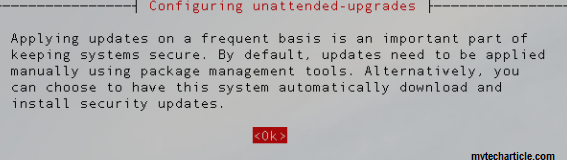




Add Comment