How To Use Copy And Paste Text In Linux
while enter any text in terminal it is easy to type manually , incase command or the Web URL need to enter it is very difficult in command prompt.It will be very time consuming process for long text manual enter in terminal.
Windows we have easy option for this process simple CTRL+C and CTRL+V will paste the complete text,in linux option quit different.Here is the steps to do the copy and Paste.
– Select and Copy the text using CTRL+C.

– Press CTRL+ALT+T to open terminal window.
– In Terminal right click and select Paste.
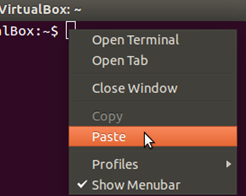
– If you execute the command it will automatically run.
– Instead of using CTRL+C simple open the terminal and highlight the text and right click and select Copy.
– Now again right click on where you want to paste the text.
Remote Copy And Paste
If you want to connect remote Linux servers using third party softwares like Putty or Secure Shell copy and paste will change.
– In putty simple highlight the text and go to the destination where you want to paste and simple right click.It will paste the entire text.
– Same way using secure shell copy the text using on right click option and paste using right click or paste option from right click.
Linux is the secure operating system which is more encrypt data format.Secure copy and paste data is default secure system in Linux.
Tags:linux,Linux os,Copy,COpy and paste,Linux operating system,Ubuntu,Centos







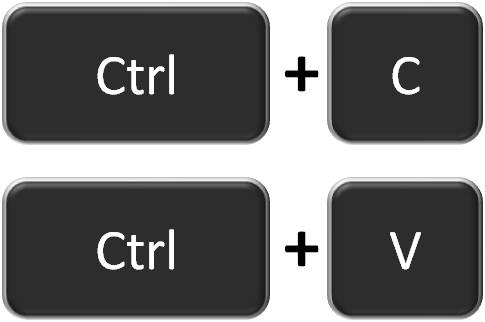



Add Comment