How To Transfer Data Between Two Laptops
Data Transfer between two laptops are quite easy in someways that copy the data in to pen drives or USB sticks and paste to destination one. This case possible when data size is less and transfer rate is good. If the data size is large some people prefer the simple method is to copy to external drives and copying to new destination one. But that is not recommended always some times interms of copying the data to the external drive virus will pass from drive to Laptop that cause double the risk factor. So probably that option will not secure your data.Here are some methods to follow to transfer your data between the two laptops.
Data Transfer Using WiFI(Wireless) Method:
We can call this method as Peer-Peer ad-hoc wireless network. Data sharing is quite simple in this method. By this method data transfer is possible between the cross platform operating systems too.
Setup ad hoc Network:
– First Step login to the control panel and Select Network and Internet
– From the second window click on Network and Sharing Center.
– Now go to Change your networking settings and click on Setup a new connection or network.
– In Choose a connection Option select Set up a wireless ad hoc (computer-to-computer) network.
– Click Next And Next .
– Give your network a name and choose security options . In this window enter some network name ( ex: pair) and give the security key (ex: admin321)

– Click nect and wireless network will create now.
– If you check the wireless network area newly created network is ready and Waiting for users.
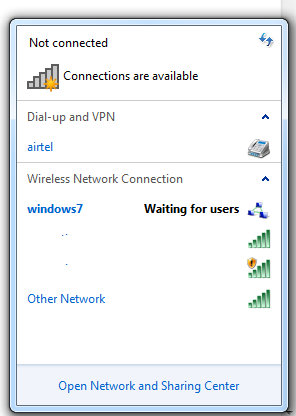
Data Sharing Using ad hoc network :
There are different scenarios to share the data between the laptops.
– If all the laptops are using same window 7 OS then join all the devices in HomeGroup.Using this we can share the pictures, music, documents and folders.
– If all the computers and laptops are running windows but different versions of operating systems then we have to get all the systems in the same workgroup and make sure all are network discovery and sharing is enabled.
– In final case computers which are running in multiple operating systems like OSX,linux,windows we have to make sure the file permissions and sharing. In this case windows user must and should have the password for cross operating system authentication.
Setup HomeGroup :
Data sharing between same windows versions like windows 7 build here is the steps.First we need to create HomeGroup.

Go to control panel and click on HomeGroup option which is under Network and Internet.If the computers joined in the HomeGroup via ad hoc you can join directly by create a HomeGroup . Option will come like share with other computers which running windows 7.
In the next screen it will ask for what are all need to share. Select which one need to share and click Next.Following screen will show you the password for HomeGroup . Make sure that note the password. Once someone will join in the HomeGroup enter the password and it will come in lefthand panel.
Setup WorkGroup:
If the computers are running different versions of windows on the same network HomeGroup will not work and we have to use WorkGroup.In Network and Sharing center click the link below the wireless network. If it displays Home then it will be good , if not set then we have to click on it and set it the network location as Home.Now this will allow the sharing network on all computers.
Now make sure that all the computers are in WorkGroup . Right click on the My Computer and check the System Workgroup Settings.If the workgroup is not set from the my computer properties change the workgroup name.
After that Click on Network then all the joined computers will be list in the window. Share the files or folder that can be access from here.
For any additional sharing features enable or disable in Network and Sharing Center click on Change Advanced Sharing Settings.
Sharing Between Cross Platforms:
We are going to discuss basic sharing between the cross platform operating system. We discussed earlier that for this we have to set the windows user password for authentication.In OSX you have to go to system Preferences and click on sharing or file sharing and allow to the proper users only.In the same window click on Options and enable Share files and folders using SMB.
Data Transfer Using LAN(Cable) Method:
In this method you have to assign the ipaddress for both laptops in the same range like 192.168.1.2 and 192.168.1.3. After that reboot the both laptops.Once It done click on network option and connected device will come in the window.
Now right click on the folder that you want to share and goto properties.In this click on sharing option and go to Advance sharing , now enable share this folder. You can use this folder in other laptop. This is simple method using LAN.
Tags: Data Transfer,Data moving,Data mining,Data Utilization,Data sharing between laptop,Data Sharing Between Computers,Data Sharing in windows,Data Sharing in OSX,Data Sharing in Linux,windows,Files transfer,FTP,Data copying.









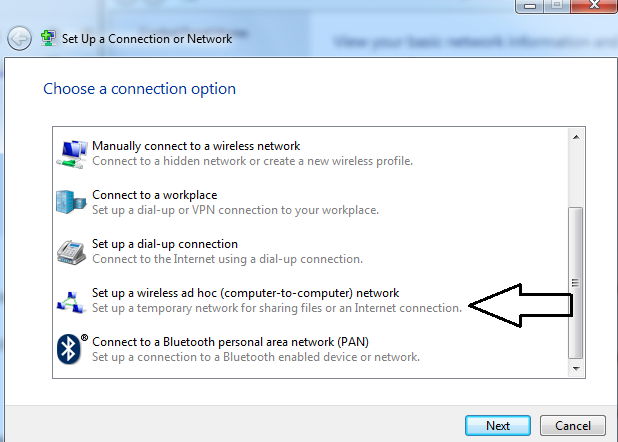
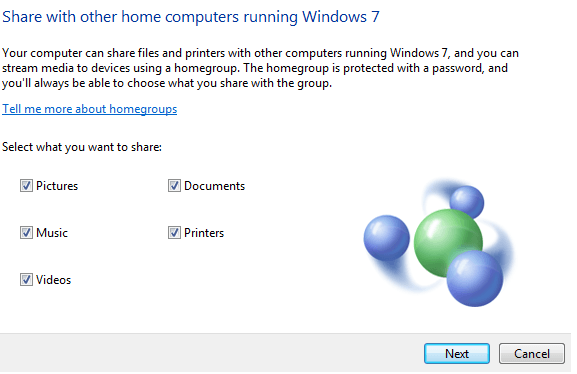
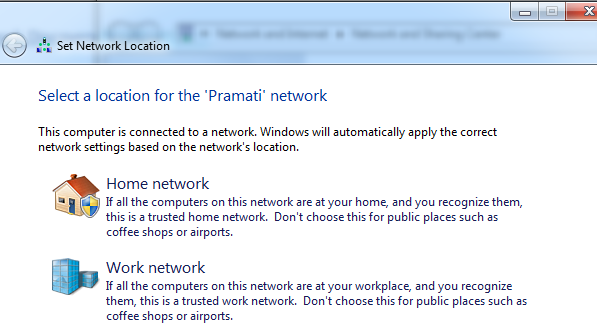
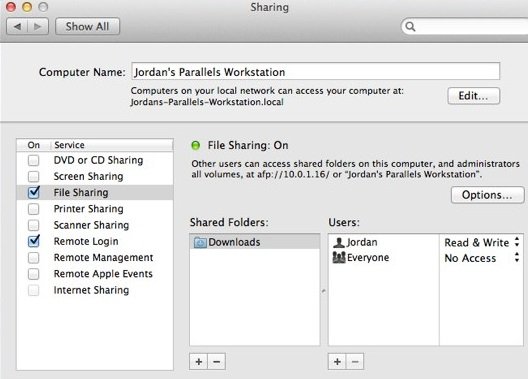
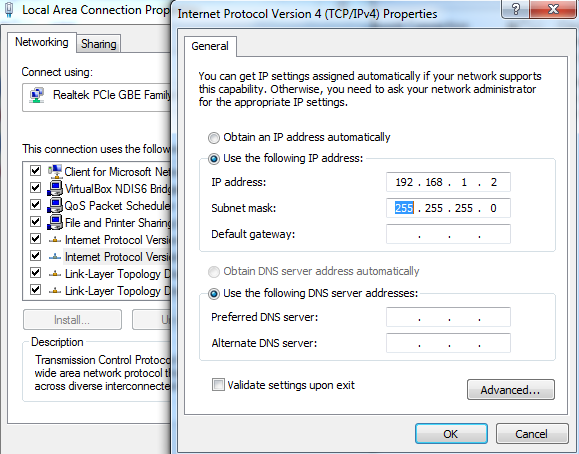




Add Comment