The Remote session was disconnected because the Remote Desktop client access license stored on this computer has been modified.
Description:
In windows 10 facing issue while connecting Remote Desktop. Previously it was worked good suddenly facing this issue.Following error we are facing,
The Remote session was disconnected because the Remote Desktop client access license stored on this computer has been modified.
Solution:
1. Click on Start button.
2. Now in search area type REGEDIT and hit enter to open registry editor.
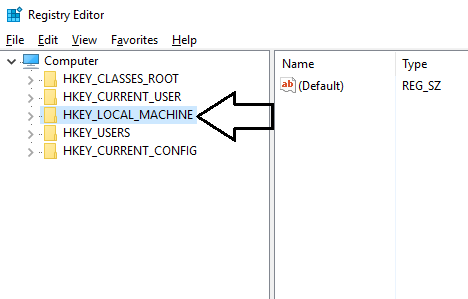
3. Click on HKEY_LOCAL_MACHINE and expand it. Enter the following path Software\Microsoft\MSLicensing\Store . Complete path will be
HKEY_LOCAL_MACHINE\Software\Microsoft\MSLicensing\Store

4. Under expand the Store\LICENSE and remove the all entries under this.
5. Try to connect Remote Desktop(RDP) now.
Tags:RDP,Remote Desktop,RDP issue,Windows 10,Registry Keys,Virtual box issue











Add Comment