How to Turn On Wi-fi In Windows 8 Lenovo Laptop
Description:
In lenovo updated Laptops there is no option to on-off wi-fi button on the front panel and there is not functional key on keyboard also.In windows 8 After connecting internet from mobile Wi-fi is not Turn on.Here is the steps to turn on Wi-fi.
Steps:
– Login windows 8 with admin account.
– Press windows button for metro menu.
– Now type settings.
– Click on Settings.All settings will come on left panel.

– On right hand panel enter turn.So turn on settings on all features will come.
– Select Turn wireless communication on or off.
– In Pc Settins window select Wireless and turn on now.
– Press Esc to exit from this window.Now check wi-fi status.
Tags:Lenovo Laptop,Windows 8,Turn off Wi-fi,Windows 8 settings,Windows 8 options.








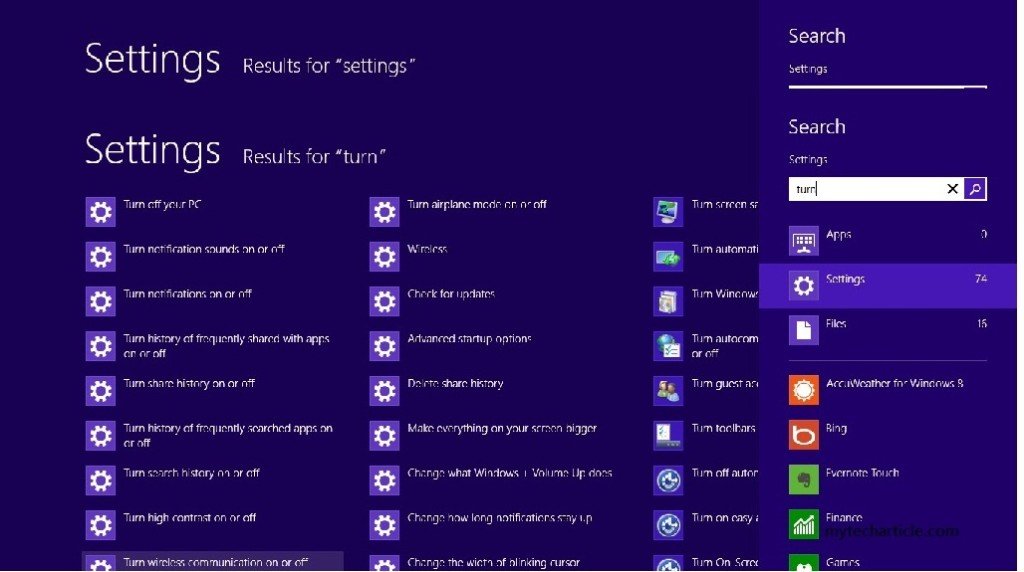



Add Comment