How To Clear Temporary Files In Windows7
Description:
Windows is loading programs with Temp files.While acces any document or folder temprory files will create in local folder.Here is the steps to clear temprory files.
Steps:
– Log in with administrator account in your windows 7 pc.
– Click on start button type Run.
– In run propmt type Temp.click on ok.
– Now all temporary files will open.select and remove the files.
– from run command prompt type %temp% .Clear the remain temporary files.In the same way type prefetch and remove temp files.
Tags:windows,windows 7,temp files,cache files,L1 cache,Prefetch,windows xp.








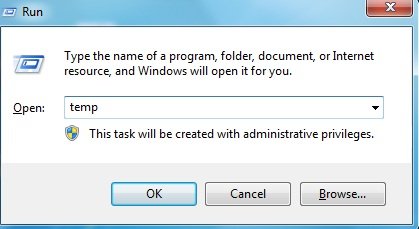



Add Comment