Issue:
In Dell Servers facing the issue while running IPMI commands,
Error: Unable to establish IPMI v2 / RMCP+ session
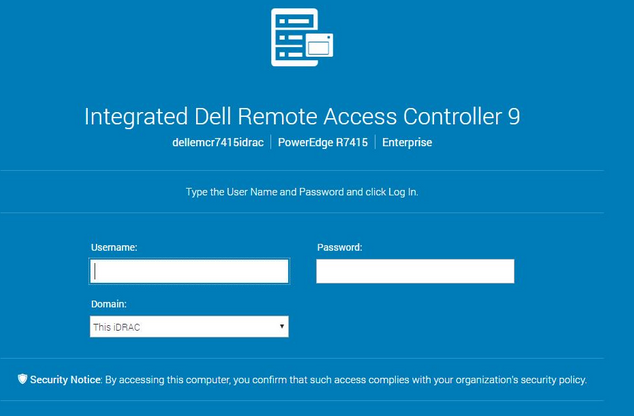
Solution:
This issue occurs because of the ipmi default password are not clear in the cache or passwords was not reach the specific criteria.
simple solutions to resolve this issue,
1. Reset IPMI password from default to other. Incase this password is hardcoded you can reset the same password using below steps,
password update using /opt/dell/srvadmin/sbin/racadm
2. Before that need to install racadm in local system follow the below steps to setup racadm local,
sudo echo ‘deb http://linux.dell.com/repo/community/ubuntu trusty openmanage’ | sudo tee -a /etc/apt/sources.list.d/linux.dell.com.sources.list
gpg –keyserver hkp://pool.sks-keyservers.net:80 –recv-key 1285491434D8786F ; gpg -a –export 1285491434D8786F | sudo apt-key add –
sudo apt-get update
sudo apt install srvadmin-base srvadmin-storageservices srvadmin-idrac7 srvadmin-all*
3. Once installation complete the srvadmin-all version details, if the installed version non redo single package installation,
apt-get install srvadmin-all
apt-cache policy srvadmin-all
srvadmin-all:
Installed: (none)
Candidate: 8.4.0
4. Now run the ipmi password reset command
/opt/dell/srvadmin/sbin/racadm -r <IP> -u <USER>-p <PASSWORD> set iDRAC <newpassword>
Tags:IDRAC,IPMI,IPMI issue,IPMITools,IPMI commands status










Add Comment