windows cannot be installed to this disk.The Selected disk is of the GPT Partition style.
Description:
While installing windows 7 in new laptop part ions are not highlight.When any part ion select next option is not highlight.While checking the details it is showing the Install windows message like below,
Windows cannot be installed to this disk.The selected disk is of the GPT Partition style.
– Restart the system and start the installation once again.
– After Install now window come press the below combination,
shift + F10 (or) fn + Shift + F10
– New command prompt window will open with source.
– Enter the following command diskpart.
– Now prompt enter to diskpart console.
– Enter list command and select disk 0. Now clean the drive.
diskpart> list
diskpart> select disk 0
diskpart> clean

– Click on Install now and windows 7 installation will start normally.
Tags:windows 7,GPT partion,Windows 7 partions,Windows 7 versions,Tech news,knowledge Articles







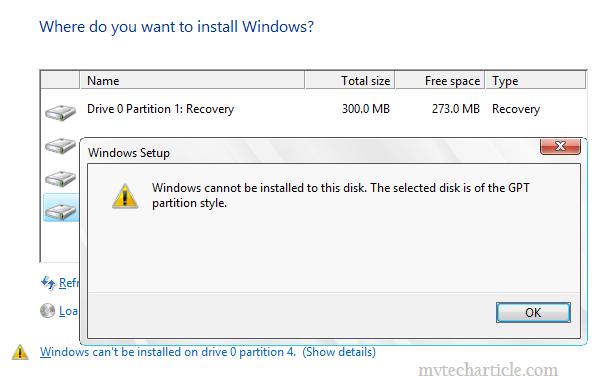



It format all partilion drive?