How To Enable TLS In Windows Live Mail
Description:
Some of the mail service required TLS to send mails from the mail accounts.In Ms-Outlook version there is a easy option to change encryption type.
Steps:
– TLS is use to avoid the spam activity from the email account.TLS( Transport Layer Security).
– In outlook and Thunderbird there is option to change the encryption type SSL and TLS.Microsoft changed this feature in windows live mail.
– There are two ways to pass the mail using TLS.
– Windows prompting that in windows live mail if you use SSL encryption type that will pass through TLS type.Port number 25 is not allowed some of the geo-graphical locations in this case use the port number 26.
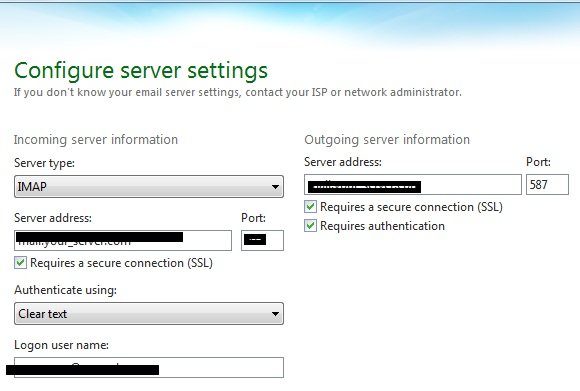
– Second method is use the port number 587 for out going.587 is nothing but TLS defualt port number for outgoing SMTP.So mails will reoute through TLS in this case.
Tags:windows live,WIndows Live mail,WIndows Live mail configuration,Outlook,TLS,SSL,Hosting,WIndows article












Add Comment