How To Resolve Windows Defender had been turned off
Description:
Windows Defender is online Anti virus from Microsoft.In windows 7 Microsoft offer Microsoft Security essentials for secure your PC.From window 8 and windows 8.1 Microsoft security essentials will not support for this.For windows 8 users Windows Defender app protect from the all virus and malicious removal.In windows 8 by default Windows Defender disabled.Here is the simple steps to enable windows defender.
– Login to windows 8 machine using administrator access.
– Before start this process uninstall other Antivirus which was installed in the system.
– Now go to Settings and select Action Center or In Search Types Action Center it will come under Settings.
– In Security tab find the option Windows Defender Turn on.

– It will ask for the update.Once click on this option it will star update the latest files for windows Defender.
– Now Windows Defender start latest files update.After complete this start scan your system.
Tags:windows,Windows Defender,Windows Defender,Window8,Windows 8.1,Tech News








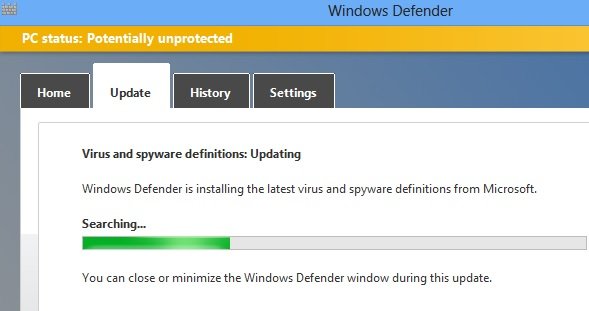



Add Comment